Exploring the world of IT automation tools for IT infrastructure automation opens up a realm of possibilities for enhancing operational efficiency and productivity. Dive into this captivating journey filled with insights and practical tips to revolutionize your IT processes.
Delve deeper into the realm of IT automation tools and discover how they can transform the way you manage your IT infrastructure with ease and precision.
Importance of IT infrastructure automation
Automating IT infrastructure plays a crucial role in enhancing efficiency and productivity in IT operations. By utilizing automation tools, organizations can streamline processes, reduce manual errors, and optimize resource utilization.
Benefits of IT infrastructure automation
- Improved Efficiency: Automation reduces the time required to complete repetitive tasks, allowing IT teams to focus on more strategic initiatives.
- Enhanced Accuracy: Automated processes minimize the risk of human error, leading to more reliable outcomes.
- Cost Savings: By automating routine tasks, organizations can lower operational costs and allocate resources more efficiently.
Examples of tasks that can be automated
- Software Deployment: Automating the deployment of software updates and patches across multiple systems.
- Backup and Recovery: Setting up automated backup schedules and recovery processes for data protection.
- Resource Provisioning: Automating the allocation of resources based on workload demands to optimize performance.
Impact of automation on efficiency and productivity
Automation significantly increases efficiency by reducing manual intervention and streamlining processes. It allows IT teams to manage complex infrastructures more effectively and allocate resources based on real-time demands. This results in improved productivity, faster response times, and better overall performance of IT operations.
Key features of robust IT automation tools

Automation tools for managing IT infrastructure come with a variety of key features that help streamline processes and reduce manual intervention. These features are essential for ensuring efficiency and effectiveness in IT operations.
Centralized management
- Allows for centralized control and monitoring of all IT assets and resources.
- Enables administrators to easily manage and configure multiple devices from a single interface.
Workflow orchestration
- Automates complex workflows and processes, reducing the risk of errors and ensuring consistency.
- Enables the creation of customized workflows to meet specific business requirements.
Integration with existing systems
- Seamlessly integrates with existing IT systems and applications, ensuring compatibility and interoperability.
- Supports integration with third-party tools and services for enhanced functionality.
Scalability and flexibility
- Allows for easy scalability to accommodate growing business needs and requirements.
- Provides flexibility to adapt to changing technology trends and evolving business processes.
Implementation strategies for IT automation
Implementing IT automation tools effectively is crucial for streamlining processes and increasing efficiency in IT infrastructure. Here are some best practices and a step-by-step guide to help you deploy automation smoothly and ensure a seamless transition to automated processes.
Best practices for implementing IT automation tools effectively
- Start by identifying repetitive tasks or processes that can be automated to save time and resources.
- Collaborate with all stakeholders to ensure alignment on goals and objectives for automation implementation.
- Invest in training and upskilling your team to effectively utilize automation tools and maximize their benefits.
- Regularly monitor and evaluate the performance of automated processes to identify areas for improvement and optimization.
- Implement a robust cybersecurity strategy to safeguard automated processes and data from potential threats.
Step-by-step guide on deploying automation in IT infrastructure
- Evaluate your current IT infrastructure and processes to identify potential areas for automation.
- Select the right automation tools based on your requirements and compatibility with existing systems.
- Create a detailed implementation plan outlining timelines, responsibilities, and milestones for automation deployment.
- Pilot test automation tools in a controlled environment to ensure functionality and effectiveness before full-scale deployment.
- Gradually transition to automated processes, providing training and support to employees to facilitate the change.
Tips for ensuring a seamless transition to automated processes
- Communicate clearly with employees about the benefits of automation and involve them in the implementation process.
- Address any concerns or resistance to change through open dialogue and support mechanisms.
- Monitor progress regularly and make adjustments as needed to optimize automated processes.
- Celebrate successes and milestones achieved through automation to motivate and engage employees in the process.
Security considerations in IT infrastructure automation
When it comes to IT infrastructure automation, security should be a top priority. Implementing automation in your systems can bring numerous benefits, but it also introduces potential risks if not handled properly.
Importance of security measures
- Implementing strong authentication methods to prevent unauthorized access.
- Encrypting sensitive data to protect it from breaches or leaks.
- Regularly updating security patches to fix vulnerabilities and enhance system protection.
Strategies for ensuring data protection
- Implementing role-based access control to restrict access to sensitive resources.
- Regularly monitoring system logs for any suspicious activities or unauthorized access attempts.
- Conducting regular security audits to identify and address any security gaps in the automated environment.
Common security challenges and solutions
- Challenge: Vulnerabilities in third-party automation tools.
- Challenge: Lack of encryption for data in transit.
- Challenge: Insider threats or human errors leading to security breaches.
Solution: Ensure that the automation tools used are from reputable vendors and regularly updated to patch any security flaws.
Solution: Implement secure communication protocols like SSL/TLS to encrypt data transmission and protect it from interception.
Solution: Provide training to employees on security best practices and implement strict access controls to minimize the risk of insider threats.
Final Thoughts
In conclusion, embracing robust IT automation tools for IT infrastructure automation is the key to unlocking a new era of streamlined operations and enhanced security in your IT environment. Take the leap towards automation and witness the transformative power it brings to your organization.
Popular Questions
What are the benefits of automating IT infrastructure?
Automating IT infrastructure leads to increased efficiency, reduced manual errors, faster deployment of resources, and improved scalability.
What are some key features of robust IT automation tools?
Essential features include task scheduling, workflow automation, integration capabilities, reporting tools, and scalability to handle complex operations.
How can security be ensured in IT infrastructure automation?
Security measures such as encryption, access controls, regular audits, and security protocols are essential to safeguard data and systems in automated environments.

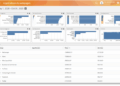

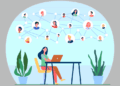

![What is IT Project Management? [2023] • Asana](https://business.mardinata.com/wp-content/uploads/2025/10/project-management-industries-120x86.jpg)




