Exploring the realm of IT automation tools for network management opens up a world of possibilities. Dive into the realm of efficiency, reliability, and seamless network processes with the top tools at your disposal.
Overview of IT Automation Tools for Network Management
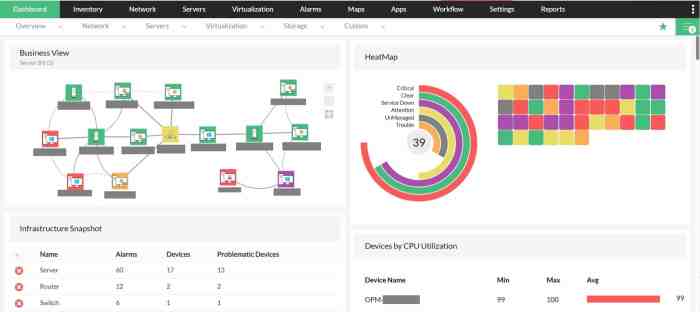
IT automation tools for network management are software solutions that help businesses automate various tasks related to managing and monitoring their network infrastructure. These tools play a crucial role in ensuring the smooth operation of networks by reducing manual intervention and human errors.
The importance of IT automation in network management cannot be overstated. As networks become increasingly complex and interconnected, manual management processes are no longer efficient or effective. Automation tools help organizations keep up with the pace of technological advancements and ensure optimal performance and security of their networks.
Key Benefits of Using Automation Tools in Network Management
- Improved Efficiency: Automation tools streamline repetitive tasks, allowing IT teams to focus on more strategic initiatives.
- Enhanced Security: Automation helps in the timely detection and response to security threats, reducing vulnerabilities in the network.
- Cost Savings: By reducing the need for manual labor, automation tools help organizations save on operational costs.
- Consistent Performance: Automated processes ensure a consistent and reliable network performance, minimizing downtime.
Role of IT Automation in Streamlining Network Processes
IT automation plays a crucial role in streamlining network processes by automating routine tasks such as network configuration, monitoring, and troubleshooting. This not only saves time but also ensures that network operations are carried out consistently and accurately. Automation tools help in standardizing network configurations, enforcing policies, and ensuring compliance with industry regulations.
Top IT Automation Tools
IT automation tools play a crucial role in network management by streamlining processes, reducing manual errors, and improving overall efficiency. Let's explore some of the popular automation tools used in network management and compare their features.
1. Ansible
- Ansible is an open-source automation tool that uses SSH to manage systems and automate tasks.
- It is agentless, making it easy to deploy and scale across networks.
- Ansible playbooks allow for the automation of complex tasks and configurations in a simple, human-readable language.
- Its push-based architecture enables real-time configuration changes and updates.
2. Puppet
- Puppet is a configuration management tool that automates the provisioning, configuration, and management of network devices.
- It uses a declarative language to define desired system states, ensuring consistency across the network.
- Puppet's centralized master-agent architecture provides a single point of control for managing network configurations.
- It offers a rich set of pre-built modules for common network management tasks.
3. Chef
- Chef is another popular configuration management tool that automates the deployment and management of infrastructure.
- It uses a Ruby-based DSL (Domain-Specific Language) to define configuration policies and automate tasks.
- Chef's client-server architecture allows for scalable and efficient management of network resources.
- It offers a robust testing framework for validating configurations before deployment.
4. SaltStack
- SaltStack is a powerful automation tool that excels in remote execution and configuration management.
- It uses a master-minion architecture to control and manage network devices from a central server.
- SaltStack's event-driven approach enables real-time monitoring and response to network events.
- It provides a built-in orchestration engine for coordinating complex tasks across the network.
Automation in Network Configuration Management
Automation tools play a crucial role in network configuration management by streamlining and simplifying the process of configuring network devices. These tools automate repetitive tasks, improve efficiency, and reduce the likelihood of human errors in network configuration.
Tasks that can be automated in network configuration:
- Provisioning and configuration of new network devices
- Software updates and patches deployment
- Security policy enforcement
- Backup and restoration of device configurations
- Monitoring network performance and traffic
Impact of automation on reducing configuration errors and downtime:
Automation in network configuration management significantly reduces configuration errors by ensuring consistency across devices and eliminating manual configuration mistakes. By automating routine tasks, network administrators can prevent misconfigurations that could lead to network downtime, improving overall network reliability and stability.
Best practices for implementing automation in network configuration management:
- Start with a clear understanding of network requirements and objectives
- Regularly update and maintain automation scripts and templates
- Implement change management processes to track and document configuration changes
- Leverage version control systems to manage configuration files and scripts
- Test automation workflows in a controlled environment before deploying in production
Automation in Network Monitoring and Troubleshooting
Automation tools play a crucial role in efficiently managing network monitoring and troubleshooting tasks. By automating certain processes, IT professionals can enhance network performance monitoring and quickly identify and resolve any issues that may arise.
Role of Automation in Network Monitoring
Automated network monitoring tools continuously track the performance and health of network devices, servers, and applications. These tools collect data in real-time, analyze network traffic patterns, and generate alerts when any abnormalities are detected. By automating this monitoring process, IT teams can proactively address potential issues before they escalate, ensuring optimal network performance and reliability.
- Automated network monitoring tools offer real-time visibility into network performance metrics, such as bandwidth utilization, latency, and packet loss.
- These tools can automatically generate reports and alerts based on predefined thresholds, enabling IT teams to quickly respond to network issues.
- Automation helps streamline the monitoring process, allowing IT professionals to focus on strategic tasks rather than manual monitoring and data collection.
Enhanced Troubleshooting with Automation
Automated troubleshooting tools leverage machine learning algorithms and predictive analytics to identify and diagnose network issues efficiently. These tools can analyze vast amounts of data to pinpoint the root cause of problems and provide recommendations for resolution. By automating the troubleshooting process, IT teams can reduce downtime, minimize service disruptions, and improve overall network reliability.
- Automated troubleshooting tools can correlate data from multiple sources to identify complex network issues that may go unnoticed with manual analysis.
- These tools can automatically execute remediation actions based on predefined workflows, speeding up the resolution process.
- Automation enables IT teams to establish proactive troubleshooting measures, preventing recurring network issues and optimizing network performance.
Examples of Automation Tools for Network Monitoring and Troubleshooting
There are several automation tools available in the market that assist IT professionals in network monitoring and troubleshooting. Some popular examples include:
- SolarWinds Network Performance Monitor: Offers comprehensive network monitoring capabilities with automated alerting and reporting features.
- Nagios: Provides advanced monitoring solutions for network infrastructure, servers, and applications, with customizable alerting and notification options.
- Paessler PRTG Network Monitor: Enables real-time monitoring of network devices and traffic, offering customizable dashboards and automatic alerts.
Final Thoughts
In conclusion, the landscape of network management is forever changed by the power of automation. Embrace these tools to elevate your network's performance and reliability to new heights.
User Queries
How do automation tools benefit network management?
Automation tools enhance efficiency, reduce errors, and streamline processes in network management.
Which are some popular IT automation tools for network management?
Popular tools include Ansible, Puppet, and Chef, each offering unique features for network automation.
What tasks can be automated in network configuration management?
Tasks such as device provisioning, configuration backups, and firmware updates can be automated.
How does automation aid in network monitoring and troubleshooting?
Automation tools facilitate proactive monitoring, quick issue identification, and efficient problem resolution in network troubleshooting.

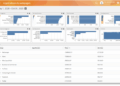

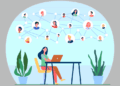

![What is IT Project Management? [2023] • Asana](https://business.mardinata.com/wp-content/uploads/2025/10/project-management-industries-120x86.jpg)




