Embark on a journey into the realm of cloud-based remote employee training software, where innovation meets efficiency and learning transcends boundaries. As businesses evolve in a digital landscape, the need for flexible training solutions has never been more crucial. Let's explore how cloud-based platforms revolutionize employee development in the modern era.
Overview of Cloud-Based Remote Employee Training Software
Cloud-based remote employee training software is a digital solution that allows companies to train their employees remotely using online platforms and tools. This software enables organizations to deliver training materials, courses, and interactive sessions to employees regardless of their physical location.
Benefits of Using Cloud-Based Solutions for Employee Training
- Accessibility: Employees can access training materials anytime, anywhere, as long as they have an internet connection.
- Cost-Effective: Eliminates the need for travel, accommodation, and physical training facilities, reducing overall training costs.
- Scalability: Cloud-based solutions can easily accommodate a growing number of employees without the need for extensive infrastructure upgrades.
- Real-Time Updates: Training materials can be updated instantly, ensuring that employees always have access to the most current information.
Comparison to Traditional In-Person Training Methods
- Flexibility: Cloud-based solutions offer more flexibility in terms of scheduling and access to training materials, allowing employees to learn at their own pace.
- Cost Savings: Traditional in-person training methods often incur higher costs due to travel, accommodation, and venue expenses.
- Global Reach: Cloud-based solutions enable organizations to train employees located in different regions or countries without logistical challenges.
- Tracking and Analytics: Cloud-based software provides detailed analytics and tracking capabilities to monitor employee progress and performance.
Key Features of Cloud-Based Remote Employee Training Software
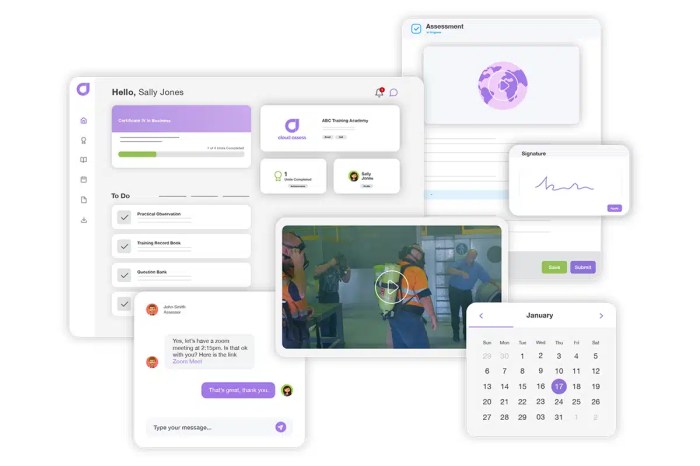
Cloud-based remote employee training software comes with a variety of key features that enhance the learning experience and streamline training processes. These features are essential for effective training and development of remote employees.
Interactive Content Creation and Delivery
One of the critical features of cloud-based remote employee training software is the ability to create and deliver interactive content. This includes multimedia elements, quizzes, simulations, and gamification to engage employees and enhance learning outcomes.
Role of Analytics and Reporting
Analytics and reporting tools play a crucial role in tracking employee progress and performance. Cloud-based solutions provide detailed insights into employee participation, completion rates, quiz scores, and overall performance. This data can help trainers identify areas of improvement and tailor training programs to meet specific learning needs.
Implementation and Integration of Cloud-Based Training Software
Implementing cloud-based remote employee training software within a company is a crucial process that requires careful planning and execution. Here are the steps to successfully implement cloud-based training software and integrate it with existing systems:
Implementing Cloud-Based Training Software
- Assess Training Needs: Identify the training needs of your employees and determine the specific goals and objectives you want to achieve with the software.
- Select a Reliable Provider: Choose a reputable cloud-based training software provider that offers the features and functionalities that align with your training goals.
- Customize the Software: Tailor the software to meet the specific requirements of your company, including branding, content, and user access levels.
- Train Administrators: Provide training to the administrators who will be managing the software, ensuring they understand how to use all the features effectively.
- Launch and Monitor: Roll out the software to employees, monitor their progress, and gather feedback to continuously improve the training experience.
Integrating with Existing Learning Management Systems (LMS)
- Evaluate Compatibility: Ensure that the cloud-based training software is compatible with your existing LMS and can seamlessly integrate with it.
- Data Migration: Transfer relevant data and content from the LMS to the cloud-based software to maintain continuity in training materials.
- User Synchronization: Sync user data between the LMS and the cloud-based software to streamline user access and minimize manual input.
- Testing and Troubleshooting: Conduct thorough testing to identify any integration issues and address them promptly to ensure a smooth transition.
Scalability of Cloud-Based Solutions
Cloud-based training software offers scalability benefits that allow companies to train employees across different locations efficiently. The software can accommodate a growing number of users and training materials without the need for significant infrastructure upgrades. This scalability ensures that companies can expand their training programs as needed and reach employees in various geographical locations easily.
Security and Compliance Considerations for Cloud-Based Training
When it comes to utilizing cloud-based training software for employee development, ensuring security and compliance are crucial aspects to consider. This not only protects sensitive training content but also ensures that all regulations and standards are met.
Security Measures for Protecting Training Content on the Cloud
- Implementing strong encryption protocols to safeguard data both in transit and at rest.
- Utilizing multi-factor authentication to prevent unauthorized access to the training platform.
- Regularly updating security patches and software to address any vulnerabilities.
- Restricting access to training materials based on user roles and permissions.
- Regularly monitoring and auditing user activity to detect any suspicious behavior.
Compliance Requirements for Cloud-Based Training Solutions
- Ensuring compliance with data protection regulations such as GDPR, HIPAA, or any industry-specific requirements.
- Implementing proper data retention and deletion policies to adhere to legal requirements.
- Providing transparency to users regarding how their data is collected, stored, and used.
- Conducting regular security assessments and audits to validate compliance measures.
Comparison of Encryption Methods in Cloud-Based Training Software
| Encryption Method | Key Features |
|---|---|
| AES (Advanced Encryption Standard) | High level of security, widely used and accepted encryption algorithm. |
| RSA (Rivest-Shamir-Adleman) | Asymmetric encryption method, suitable for securing data transmission. |
| SHA-256 (Secure Hash Algorithm 256) | Used for hashing and digital signatures to ensure data integrity. |
Conclusion
In conclusion, cloud-based remote employee training software offers a dynamic and scalable approach to nurturing talent across organizations. By harnessing the power of the cloud, companies can elevate their training programs to new heights, ensuring continuous growth and adaptability in a fast-paced world.
Quick FAQs
How does cloud-based training software enhance employee engagement?
Cloud-based training software enables interactive and personalized learning experiences, fostering higher engagement levels among employees.
What measures can be taken to ensure data security in cloud-based training platforms?
Implementing encryption protocols, access controls, and regular security audits are essential to safeguard training content stored in the cloud.
Can cloud-based training software integrate with existing learning management systems?
Yes, cloud-based training software can seamlessly integrate with various learning management systems, enhancing the overall training experience.
How scalable are cloud-based solutions for training employees in different geographic locations?
Cloud-based solutions offer scalability by providing access to training materials to employees regardless of their location, enabling consistent learning experiences across the board.
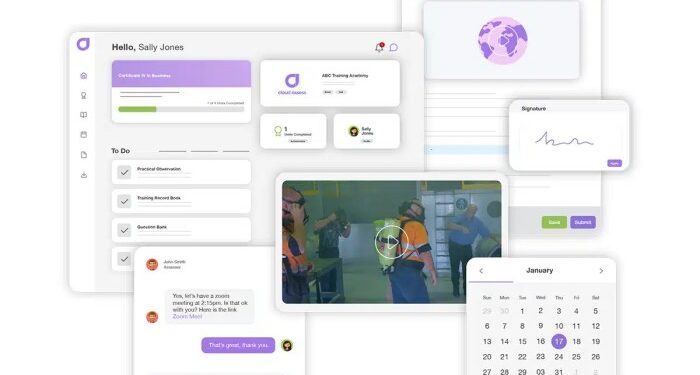
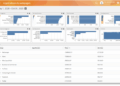

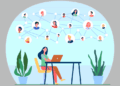

![What is IT Project Management? [2023] • Asana](https://business.mardinata.com/wp-content/uploads/2025/10/project-management-industries-120x86.jpg)




